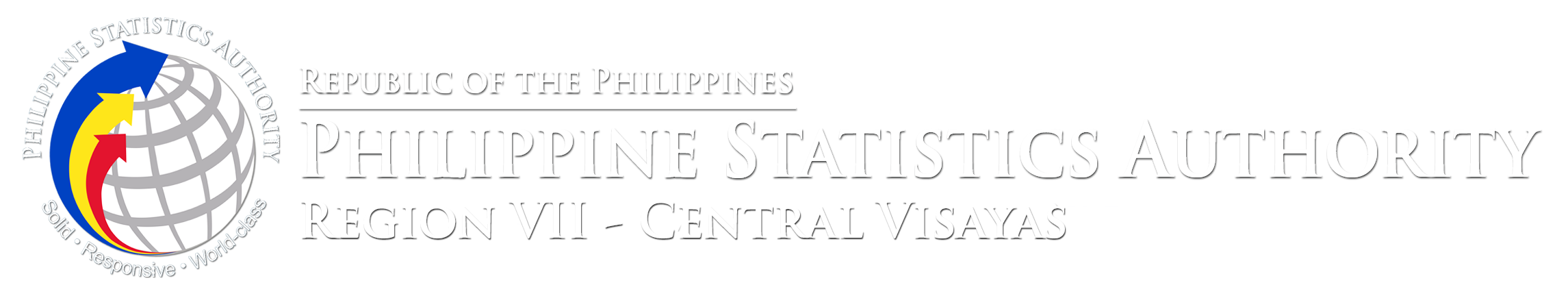The Philippine Statistics Authority (PSA), in partnership with the Department of Information and Communications Technology (DICT), recently launched the Digital National ID, along with authentication platforms namely, National ID eVerify and National ID Check.

The Digital National ID is the official digital version of the National ID, accessible via computers or smartphones. Just like any other format of the National ID, it can be presented as valid and sufficient proof of identity in various transactions in government offices and private institutions, as stated in a PSA advisory dated 11 June 2024.
Anyone registered with the National ID can view their Digital National ID through the official website by following these steps:
1. Visit the website: https://national-id.gov.ph
2. Click "Proceed" to consent to generating your Digital National ID.
3. Enter your first name, middle name, last name, and date of birth, then click "Continue".
4. Click “Start Liveness” and follow the on-screen instructions for the facial verification.
5. Click "View National ID" to view your Digital National ID once successfully verified.
Registered citizens can easily obtain a personal copy of their Digital National ID by taking a screenshot or downloading it by clicking “Download Digital ID”.
The Digital National ID can also be viewed via the eGov PH mobile application.
Inquiries and concerns regarding the generation of the Digital National ID can be directed to the PSA Regional Statistical Services Office VII (RSSO VII) through their official communication channels:
•Telephone number: (035) 412-6794
•Email: rsso07@psa.gov.ph
•Facebook page: facebook.com/PSA07govph
Additionally, the PSA-PhilSys Registry Office (PRO) can be contacted for further assistance:
•PhilSys hotline 1388
•Email: info@philsys.gov.ph
•Facebook page: facebook.com/PSAPhilSysOfficial
ARIEL E. FLORENDO
Regional Director